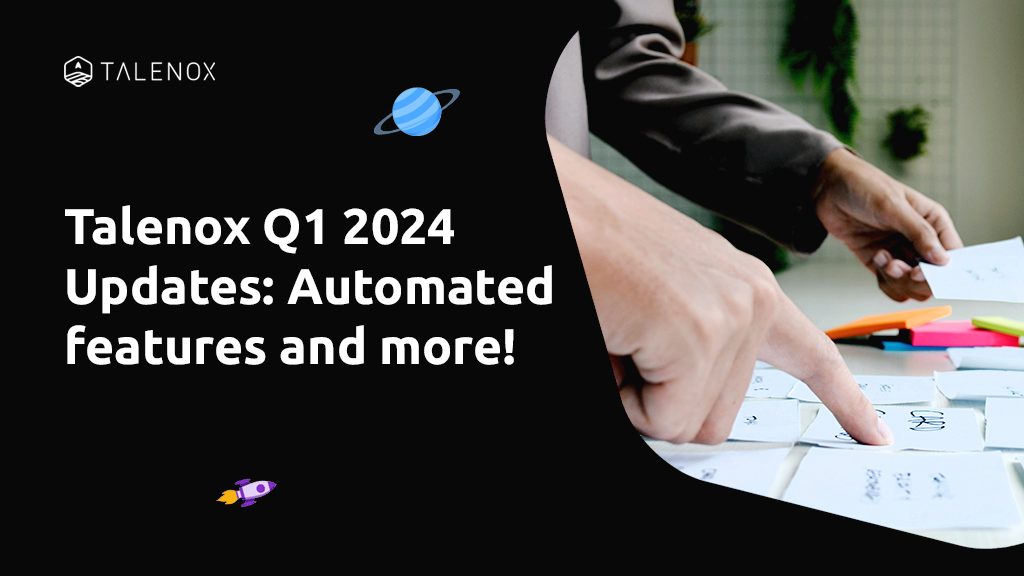At Talenox, we’re committed to continuously improving your HR and payroll experience. This update brings you exciting news – a wave of improvements thanks to the tireless efforts of our talented engineers! These changes are designed to enhance efficiency, ensure compliance with the latest regulations, and make your life a whole lot easier. Think of it as your HR department getting a super-powered upgrade!
1. Enhanced Multi-Currency Payroll Reporting
Managing a global workforce with employees across different countries and currencies can be a real headache sometimes. We feel you. But fear not, we’re here to help! To simplify tracking and managing international payments, Talenox now offers improved multi-currency payroll reporting:
- Accurate ‘Payroll Report’: We’ve updated the ‘Payroll Report’ to include precise conversions of foreign currencies into your local account currency. This eliminates the need for manual calculations and provides a consolidated view of your global payroll.
- Detailed Reports: Choose from three reports to suit your specific needs:
- Payroll Report (USD): Exclusively includes employees whose salaries were processed in USD.
- Payroll Report (SGD): Focuses on employees whose salaries were processed in SGD.
- Payroll Report (USD to SGD): Provides a breakdown of USD-processed salaries converted to your local currency (SGD in this example).
Important Notes for Multi-Currency Processing:
- Enable Multi-Currency Processing: Ensure accurate reporting by activating multi-currency processing in your system settings.
“How do I activate this?” you might ask. Don’t worry! We got you. All you need to do is head into Accounts & Preferences > Payroll > Currency Conversion to activate it.

- Set Employee Currency: Before running payroll, verify that the foreign currency is correctly set in each employee’s job details under Current Job Details > Currency.
- Currency Exchange Rates: To set currency conversion rates, navigate to the Month Total page (it’s right at Payroll > Month Total > Edit Rates).
There, you’ll find an “Edit Rates” option.

Talenox retrieves real-time currency exchange rates from a reliable source, fixer.io.
NOTE: Talenox does not currently support payroll processed in multiple currencies for the same employee within a single month (yet!). This means the Payroll Reports and Month Total page will not show accurate converted totals for these employees if there is more than 1 currency being used.
2. Updated Statutory Contribution Settings for Pay Items
At Talenox, we know that staying compliant with regulatory changes is crucial. To ensure your payroll practices comply with these changes in, we’ve updated the default configuration for the following pay items:
At Talenox, we know that staying compliant with regulatory changes is crucial. To ensure your payroll practices comply with these changes in, we’ve updated the default configuration for the following pay items:
- Gratuity Paid for Years of Service: This pay item now contributes to CPF (Central Provident Fund), Tax, SDL (Skills Development Levy), and SHG (Self-Help Group). Previously, it did not contribute to SDL and SHG.
Termination Benefits: Termination benefits are no longer configured to contribute to CPF or Tax. This aligns with current regulations that exempt retrenchment payments from income tax (according to IRAS, Singapore’s Inland Revenue Authority of Singapore).
3. EPF Calculations for Custom Rates (Malaysia Only)
We’ve verified with KWSP Malaysia that for Malaysian companies using custom (non-standard) EPF (Employees Provident Fund) rates for their employees, the EPF calculations have changed. Previously, Talenox relied on the ranged values found in Jadual Ketiga (EPF Act 1991 – Third Schedule) to calculate EPF contributions.
What are considered custom (Non-Standard) EPF rates?
In the employee’s profile, the “Statutory Default” option for the ‘EPF (Employee) setting‘ and ‘EPF (Employer) setting‘ fields represents the standard contribution rates set by the government. Choosing any other option is considered a non-standard contribution.

What’s new?
- New Calculation Method: Effective with payroll processing from 6 March 2024 onwards, Talenox will utilise the raw wage value to directly calculate EPF for employees with custom rates. This ensures more precise calculations for these employees.
Example:
Consider two employees with a gross salary of RM4,010:
- Employee A: Utilises the “Statutory Default” EPF rate.
- Employee B: Utilises a custom (non-standard) rate of 10%.

Their EPF calculations would differ:
- Employee A (Statutory Default):
- RM4,010 falls within the RM4,000 to RM4,020 range in Jadual Ketiga.
- In accordance with the Third Schedule, Talenox applies the default statutory rate of 11.00% to the upper limit (RM4,020).
- EPF (Employee A) = RM4,020 x 11% = RM443 (rounded up from 442.2)
- Employee B (Custom Rate):
- Since it’s a custom rate, Talenox uses the raw wage value (RM4,010) for calculations.
- EPF (Employee B) = RM4,010 x 10% = RM401 (no rounding needed)
NOTE: To maintain consistency in your payroll records, the new statutory contribution settings for pay items will be applied to payments processed from March 6th, 2024 onwards. This means previous payments will retain their original settings, avoiding any discrepancies.
4. Transport Allowance Pay Item Update (Malaysia Only)
Important Update for Malaysian Talenox Companies: We’ve implemented an update to the default statutory contribution settings for the “Transport Allowance” pay item. Here’s a breakdown of the change:
- Previously: The transport allowance contributed to statutory contributions like EPF (Employees Provident Fund), SOCSO (Social Security Organisation), EIS (Employment Insurance System), and HRDF (Human Resources Development Fund). It was also subject to tax for employees.
- Effective from March 6, 2024: The transport allowance will no longer contribute to the statutory contributions mentioned above. This aligns with recent modifications in Malaysian regulations. However, the transport allowance will still be considered taxable income for employees.
Important things to note:
- This change applies to all “Transport Allowance” pay items in Malaysia-based Talenox companies, regardless of the specific name given to the pay item.

- This change applies only to new payments created after March 6, 2024. Existing transport allowance payments created before this date will retain their original settings and continue to contribute to the previously mentioned statutory deductions. This ensures consistency in your payroll history and avoids discrepancies.
- To verify the settings for existing transport allowance payments: You can review the details within each employee’s pay items under their profile.
NOTE: To maintain consistency in your payroll records, the new statutory contribution settings for pay items will be applied to payments processed from March 6th, 2024 onwards. This means previous payments will retain their original settings, avoiding any discrepancies.
New Feature: Automated Self-Help Group (SHG) Selection! (Singapore Only)
Singaporean Talenox users, rejoice!We’ve got a new feature to make onboarding a breeze. Say goodbye to manually assigning Self-Help Groups (SHGs) to new employees!
What is the new feature?
This update automates the selection of Self-Help Groups (SHGs) for your employees during profile creation. Previously, admins had to manually assign SHGs for each new employee.
How does it work?
The system automatically determines an employee’s SHG based on three factors you provide during profile setup:
- Race
- Religion
- Immigration Status
Here’s a breakdown of SHG selection based on the combination of these factors:
- CDAC (Chinese Development Assistance Council):
- Immigration Status: Singapore Citizen or Permanent Resident
- Race: Chinese
- MBMF (Mosque Building and Mendaki Fund):
- Immigration Status: Any
- Religion: Muslim
- ECF (Eurasian Community Fund):
- Immigration Status: Singapore Citizen or Permanent Resident
- Race: Eurasian
- SINDA (Singapore Indian Development Association):
- Immigration Status: Singapore Citizen / Permanent Resident / Employment Pass / Personalised Employment Pass
- Race: Indian
How to enable automated SHG selection:
- Go to the employee’s profile.
- Navigate to the “Statutory Details” section.
- Check the “Automate SHG” checkbox.

The system will automatically select your employee’s SHG for them in this section.
Additional Notes:
- For even greater efficiency, you can also enable automated SHG selection during bulk employee data import using our import sheets
- For a detailed guide on using this feature, please refer to: How to Enable Automated Self-Help Group Selection in Employee Profiles?
As a result, this new feature helps you save time and simplifies the onboarding process for both you and your employees!
These updates are the results of our dedication to providing you with the most efficient and user-friendly HR and payroll solutions. We encourage you to review the updates and explore the new features available on the Talenox platform. If you have any questions or require further clarification, please don’t hesitate to contact our support team. Remember, a happy HR department makes for a happy workplace (and maybe even a few more coffee breaks 😉 ).
To stay ahead of the curve on the latest HR and payroll trends and regulations, be sure to subscribe to the Talenox blog! We regularly publish informative articles and updates to help you navigate the ever-changing HR landscape.