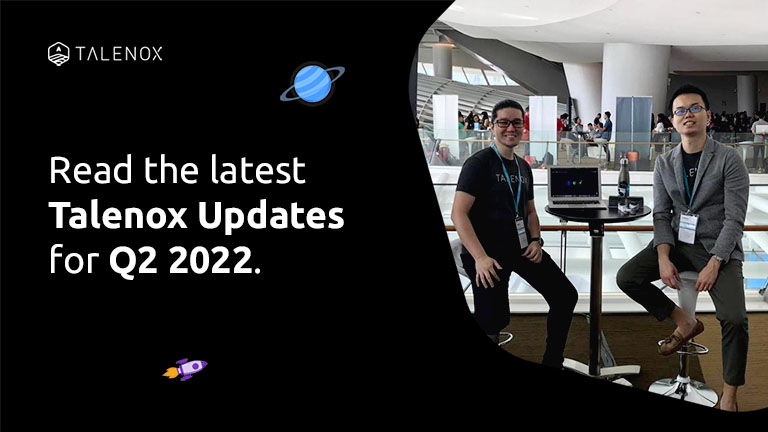Hello everyone, Talenox Updates Q2 2022 is here! Take a look at the latest updates that make Talenox an even smarter HR & Payroll Software. And it’s all thanks to our team of whip-smart developers.
—-
1) Statutory Withholding Message in Employee Payslips
Employee Payslips Displays now include Statutory Withholding information for Talenox Singapore users!
In other words, when Statutory Withholding occurs for an employee and you have yet to pay out Payment Reconciliation amounts to them, our system will automatically include the following message into employee’s payslip:
A portion of net salary was withheld to provide a buffer in case additional CPF contribution is required. You may see this line if you have multiple payments in the same payroll month.

Payment Reconciliation (Statutory Withholding) will help you avoid paying out salary fully when there is insufficient balance to contribute to the employee’s portion of statutory contributions for the month end. In other words, Payment Reconciliation will help you ensure that Statutory Contributions are always set aside from each payment created.
So, when would you have to encounter Payment Reconciliation and Statutory Withholding as a Talenox user?
Well, we designed Payment Reconciliation for when you have employees who are either:
- paid a Gross Salary of less than $750.00
- paid weekly or more than once in a month
If payments made to employees fulfil any of the scenarios above, the system will do the following:
- Withhold the maximum amount of employee statutory contributions from the employee’s payment
- Trigger Payment Reconciliation(i.e. the amount that we return to employees after accounting for the actual statutory amounts that employees need to pay out in the payroll month).
This process was created to ensure that when such employees resign, there will be enough buffer for employee statutory contribution payouts. This is useful because clawing back paid out salary from the employee can be troublesome. It is especially helpful for employers who make multiple payouts for employees in a month, more commonly pertaining to hourly-rated part-time staff.
For more information on Payment Reconciliation, check out our Knowledge Centre article guide here.
—–
2) Treatment of Negative Bank Payments
Previously, the system still allowed users to download and remit bank files that contain any negative payments to employees (due to Statutory Withholding or Deductions). This was important to improve on because banks do not recognise negative amount; hence, banks will not deduct the amounts from an employee’s bank account, which can affect the payroll process accuracy.
We are therefore happy to announce that Talenox no longer includes negative payments in bank files.
Instead, the system will request for you to do one of the following:
- Remove the employees with negative bank file values from the payment and download this payment batch together with the affected employees’ next payment.
- Set these employee’s payment methods to “Cheque” for the payroll month.

This update helps Admins account for any negative amounts calculated in payroll when paying out salaries to employees in a payroll month. It is especially applicable to employees who have multiple payouts for in a month. This could more commonly pertain to hourly-rated part-time staff.
—–
3) Custom Payroll Report
Talenox has just launched our Custom Payroll Report generation feature.

Talenox users can now select the columns that they’d like to include in their payroll reports by ticking the General Column options provided. It allows users to set what type of columns they’d like to see in their generated payroll reports.
Users can also choose to create multiple custom reports to download in a single payroll month for your convenience. You’ll be delighted to know that all Custom Reports created will automatically save and appear in recurring payroll months! So when you’re generating the payroll report for the month, you can just click on your preferred Custom Report name.
Learn more about creating custom payroll reports for your company through this guide: How To Create a Custom Payroll Report?
—–
4) Creating Custom Pay Items
Talenox also just launched a Custom Pay Item generation feature! It allows users to set customised pay item for payroll processing in their Talenox accounts.

Talenox users can carry out the following actions at the new Custom Pay Item Management page:
- View a summary of their pay items (default/newly created) and corresponding settings available for use in payroll
- Create a new custom pay item
- Update/Customise pay item settings from the default pay items list
Do note that users will not be able to delete some default pay items (e.g. Basic Pay, Leave Pay) and custom pay items linked to a processed payment.

Learn more about creating custom pay items for your company’s payroll for any of the following country market: Singapore, Hong Kong, and Malaysia.
—–
5) Set Up Fully Customised Leave Grades (Beta)
We’ve just launched our fully customisable leave grade set up to Talenox users. This means you can carry out the following for employees during set-up of the leave module:
- Custom leave types (for all types of leave available in the system)
- Assign these custom leave types to any leave grade
Previously, users were only able to create customised Annual Leave settings to assign to employees. Now, we allow the creation and customisation of all leave types to be assigned to employees in their Leave Grades.

With this new feature, you can create as many leave types as you’d like, depending on the settings you’d like to tailor to a specific group of employees in the Leave module. It allows for increased flexibility of leave type assignments and leave grade creation for employees.
Now, you don’t have to struggle with having different groups of employees who have different leave settings for each specific leave type they are entitled to!
Do note that this feature is not available to all Talenox users yet! If you’re a Talenox user interested in creating Custom Leave Types, do reach out to us on Intercom; we can activate the feature for your account upon your request.
—–
If you have any questions about Talenox Updates Q2 2022, let us know in the comments section! Feel free to check out the updates for last quarter as well.