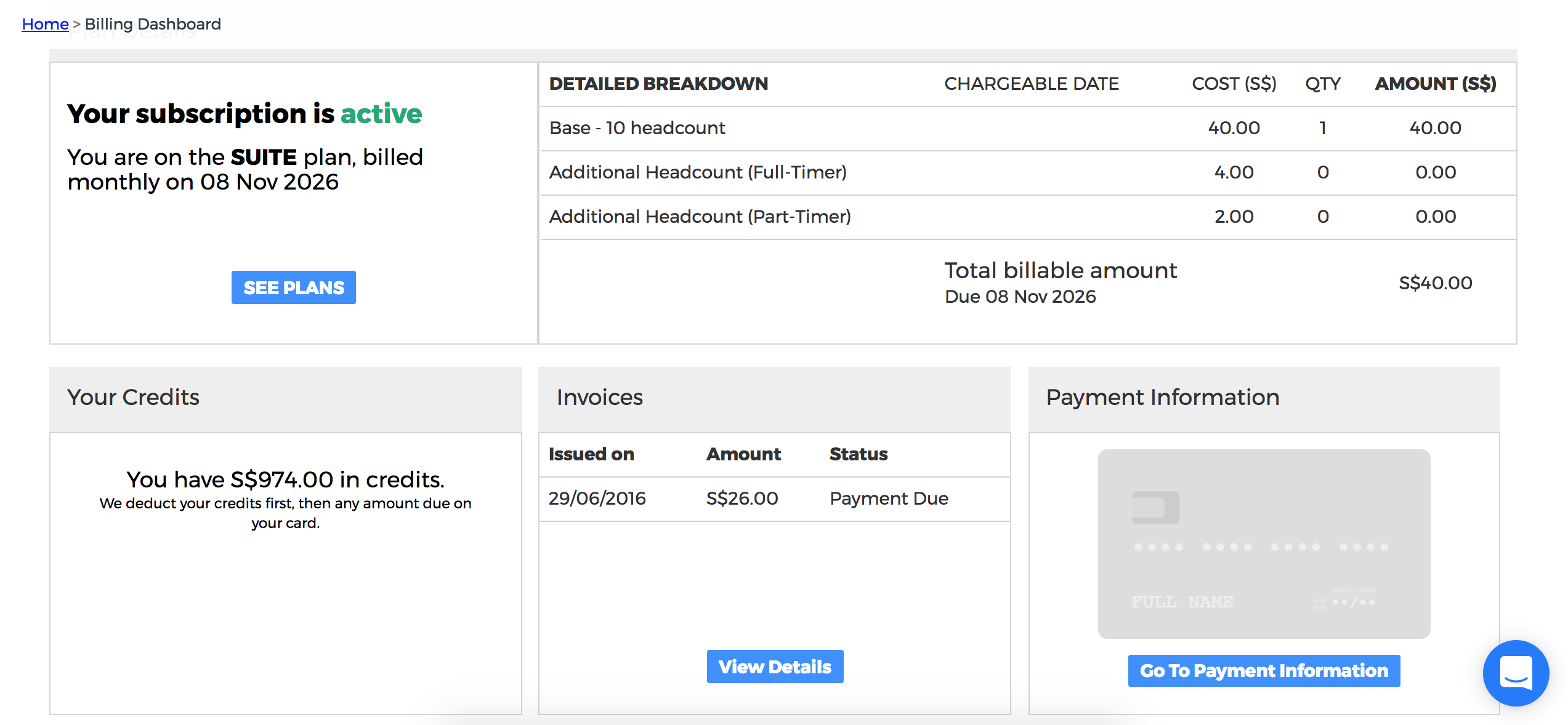Get a handle on your Talenox subscription with the new Billing Dashboard
The Billing Dashboard gives you complete control over your Talenox subscription and allows you to monitor your month-to-month fees. This article gives you an overview of its features, as well as some commonly asked questions relating to it.
How do I get to the Billing Dashboard?

Getting to the Billing Dashboard is really easy! After you log in, you’ll see a little credit card icon next to your name. Click or tap on it.
Do note that this section is only accessible by Super Admins and no one else in the company. To learn more about the role of a Super Admin and how to assign it to someone in your company, we’ve written a helpful Knowledge Centre article.
The New Billing Dashboard at a Glance
As a Super Admin, you’ll get a comprehensive overview of the company’s Talenox account. In addition, you’ll be able to:

- Check which subscription plan your company is on
- Upgrade 🙂 or downgrade 🙁 your existing plan
- See a detailed breakdown of how Talenox calculates the monthly fees
- Get an on-the-spot quote for your growing company
- Purchase credits and/or see how many credits you have left
- View and download invoices for current and past months
- See when you’ll next be billed
- Update or remove payment info
- Deactivate your Talenox account (noooooo!)
FAQ
The numbers don’t look quite right. Can I speak to someone right away?
Of course! Hit the blue chat button on the bottom right and type in your query. We’ll get back to you as soon as we can.
Is my billing information safe with Talenox?
If you subscribe to any plan on Talenox, we will collect and store your credit card information and billing details. These include the last four digits of your credit card number, card type, name and the expiration date. If you’re interested to read more about our security policy, we have it all laid out here.
How do I make sure no one else accesses my Billing info?
We recommend that you log out after every session, and that you keep your login details to yourself. If something looks out of the ordinary, don’t hesitate to contact us via the chat button on the bottom right.
I received complimentary Talenox credits after already having used the platform for a while. How do I activate and start using those credits?
Write in to us and we’ll add the credits to your account on our end 🙂
Are there any restrictions on the type of credit card I can use to pay for the Talenox subscription?
Nope, we accept all credit and debit cards.
Where can I get detailed info about navigating the Dashboard?
User Happiness Lead Nic has written a detailed how-to over here 🙂