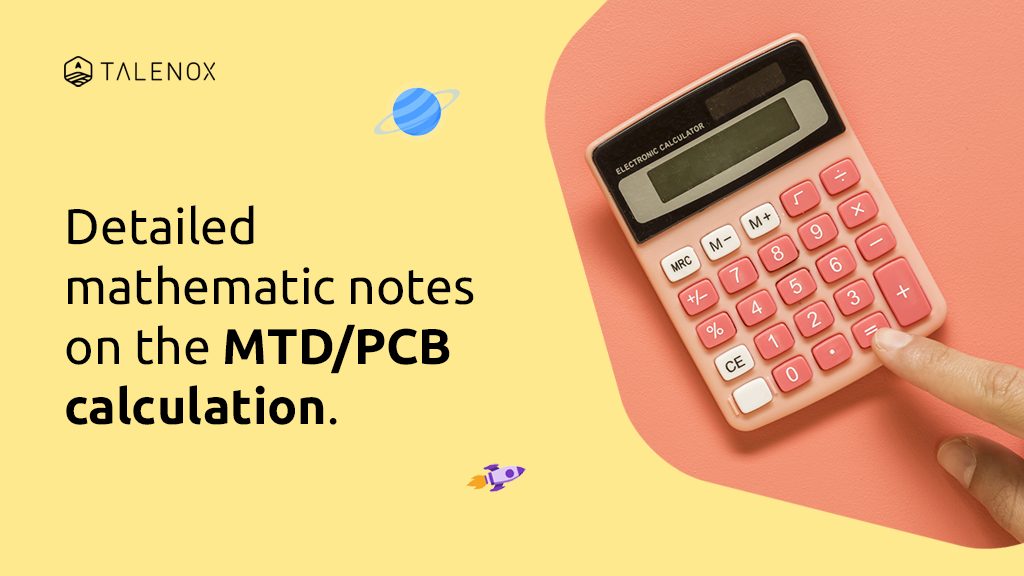Editor’s note: This blog post, originally written in June 2020, has been updated to reflect the latest regulatory changes for the year 2024. Thank you for your continued support.
So, you’ve read our Introduction to Monthly Tax Deductions (MTD/PCB) – Part 1 of 3 and have an understanding of what it is, why it exists, whether you need to file it and how it works. If you do need to file it, then you must know how to calculate it! There are two ways to calculate PCB – through a computerised method or a non-computerised calculation. The computerised calculation is based on our accurate PCB/MTD/EPF/SOCSO calculator. The non-computerised version is based on a manual calculation through a document found on the LHDN website.
Compare the two processes and you’ll realise that the former requires the employee’s past payroll details while the latter is based on just the employee’s current payslip. Hence, the computerised calculation method is more accurate. In this article, we will go through the computerised method to calculate PCB accurately in four steps.
Step 1: Recall employees’ status and information
Firstly, fill in the values for the following employee information.
- Residential Status. This is based on the number of days spent in Malaysia and should not be confused with citizenship. An employee is a resident if he or she has met any of the conditions on Residence Individuals stipulated by the Government in Malaysia.
- Marital Status. Single or Married.
- Disabled Individual. Yes or No.
- Spouse Working. Yes or No.
- Disabled Spouse. Yes or No.
- No. of Children.
Then, indicate the employee’s details for the past month.
- Remuneration. If the employee worked before in the current year.
- EPF contribution. Maximum RM 4,000 relief per year.
- MTD amount. If any.
- Tax relief deduction. If any.
Finally, list down the employee’s details for the current month.
- Remuneration.
- EPF contribution.
- Tax relief deduction.
- Payroll Month.
Step 2: Identify the Terms & Conditions to Calculate PCB
Where to deduct the PCB amount from
PCB is deducted from the employee’s taxable income only. Hence, all the tax exemption on allowances, benefit-in-kind and perquisites must be excluded in this case; after all, tax exemptions for these entities should be filed through the EA form, and this is possible to generate in an HR software like Talenox absolutely free-of-charge.
What if an employee’s benefits-in-kind and value of living accommodations is part of his/her monthly income? PCB is still deducted as per normal from his/her monthly salary.
PCB calculation for new employees
New hires who joined the company during the year should submit TP3 Form (Exhibit 1) to the new employer. This is to notify information relating to his or her employment with the previous employer in the current year only for the purpose of MTD calculation. These amounts should not appear in the payslip and EA Form.
How to present the PCB amount
The computerised calculation for PCB should be by two decimal points and must omit any subsequent figures (e.g. 123.023 ≈ 123.02). From there, the amount needs to round up to the nearest five cents; e.g. 123.02 ≈ 123.05, while 123.06 ≈ 123.10. Pay this PCB amount, right down to the decimal point.
Certain PCB amount don’t need to be deducted
If the PCB amount after zakat deduction is less than RM 10, the employer needs to carry out the Monthly Tax Deduction for the employee to LHDN. Hence, any PCB amount or PCB before zakat deduction below RM 10 should reflect RM 0.
Step 3: Identify the different formulas to calculate PCB for different employees
Divide your employees into four remuneration categories – (1) Non-resident employee, (2) Resident employee, (3) Employee under the Returning Expert Program (REP) or (4) Knowledge Worker At Specified Region (KWASR). The employer can change an employee’s category of remuneration based on LHDN’s approval.
Non-resident Employee
For a non-resident employee in Malaysia, the net PCB should be 30% of his or her salary.
Example:
- Total monthly remuneration = RM 5000.00
- Net PCB = RM 5000.00 x 30%
Resident Employee
A resident employee’s PCB calculation are categorised into four formulas:
1) Normal Remuneration
“Normal remuneration” is a fixed monthly salary. This amount can be a variable, but this depends on what’s specified in the contract of service. Here are a couple of scenarios to consider when an employee’s remuneration is not a fixed monthly salary:
- Is the employee’s monthly salary paid on a daily or hourly basis? The total monthly salary paid still counts as normal remuneration, in this case.
- If the employee receives a commission and no salary, the commission is normal remuneration.
- Does the monthly salary change in tandem with currency value changes? If yes, the total monthly salary paid still counts as normal remuneration.
Here is the net PCB formula for Normal Remuneration:
Net PCB = PCB for the current month – zakat for the current month
To find ‘PCB for the current month’, calculate:
[ ( P – M ) R + B ] – ( Z + X )
————————————-
n + 1
Where,
P = Total chargeable income for the year
M = First chargeable income for every range of chargeable income a year
R = Percentage of tax rates
B = Amount of tax on M after deduction of tax rebate for individual and husband/wife, if qualified.
Z = Accumulated zakat paid in the current year, other than zakat for the current month
X = Accumulated PCB paid for the previous month in the current year, including payment from previous employment. This does not include additional PCB requested by the employee and payment of instalment.
n + 1 = Balance of month in a year, including the current month
You will need to find the value of P, in order to determine M, R, B and Z from the table below.

To determine P, you need to calculate:
[∑(Y – K)* + (Y1 – K1)* + [(Y2 – K2)* n]]
– [D + S + DU + SU + QC + (∑LP + LP1)]
For employees who receive normal remuneration only (i.e. without additional remuneration), ‘zakat for the current month’ and ‘Z’ will be as follows:
2) Additional Remuneration
“Additional Remuneration” is any additional payment to the normal remuneration for the current month. This is paid to an employee in one lump sum, periodical, in arrears or non-fixed payment.
It includes:
- Overtime allowance,
- Bonus/incentive,
- Arrears of salary or any other arrears paid to an employee,
- Employee’s share option scheme (if employee opts for PCB deduction),
- Tax borne by employer,
- Gratuity,
- Compensation for loss of employment,
- Ex-gratia,
- Director’s fee (not paid monthly),
- Commissions,
- Allowances (variable amount either paid every month or not), and
- Any other payment in addition to normal remuneration for current month.
Gross income should be taxed in the year it is received. Hence, you have to calculate PCB based on the current year and Additional Remuneration formula. From there, you can report it together with the current month’s PCB in CP39 text file format.
Here is the net PCB formula for Additional Remuneration:
Net PCB = PCB for the current month – zakat for the current month
Calculate the following to get the ‘PCB for the current month’:
Total tax for a year – Total PCB for a year + Zakat which has been paid
In which,
- Total tax for a year = (P – M) R + B
- Total PCB for a year = X + [(P – M) R + B] – (Z + X)]
To determine P, the formula is slightly different from that of 1) Normal Remuneration with (Yt – Kt) added in:
[∑(Y – K)* + (Y1 – K1)* + [(Y2 – K2)* n] + (Yt – Kt)*]
– [D + S + DU + SU + QC + (∑LP + LP1)]
- Yt – Kt = Net additional remuneration
- Kt = Contribution to EPF or other approved scheme paid in respect of Yt, subject to the total qualifying amount per year;
- Yt = Gross additional remuneration
What about employees who receive additional remuneration? In their case, ‘zakat for the current month’ and ‘Z’ is as follows:
3) Returning Expert Programme (REP)
An approved employee under REP has a 15% taxation from his or her chargeable income. If the chargeable income does not exceed RM35,000, the employee is eligible for individual and spouse rebate for RM400, respectively. The duration of the incentive is for 5 consecutive full years of assessment. Here is the net PCB formula for an employee under REP:
Net PCB = PCB for the current month – zakat for the current month
The formula to find ‘PCB for the current month’ for REP is different from that of Normal Remuneration and Additional Remuneration, as seen below:
( PR – T ) – ( Z + X )
—————————–
n + 1
To determine P, follow the same steps as indicated in 1) Normal Remuneration. Upon getting the value of P, the value of T is determined based on the table below, where the value of T depends on the category of employee.

4) Knowledge Worker At Specified Region (KWASR)
A qualified KWASR has a 15% tax rate. Applicants who start work in Regional Development Authority not later than 31 December 2015 will receive the incentive.
Here is the net PCB formula for a KWASR:
Net PCB = PCB for the current month – zakat for the current month
The formula to find ‘PCB for the current month’ for a KWASR is as seen below:
( PR ) – ( Z + X )
—————————–
n + 1
To determine P, follow the same steps as indicated in 1) Normal Remuneration. Remember that R is the percentage of tax rate, which is a fixed 15% for a KWASR.
Step 4: Verify the PCB amount with an LHDN-approved HR tool
Payroll software like Talenox are LHDN-approved and available for companies to ensure the accuracy of their PCB calculation. Check it out for yourself in a 30-day free trial with Talenox.

Now that you know how to calculate Monthly Tax Deduction (MTD/PCB), the next article (Part 3 of 3) will show you how to file for it. Regardless of whether you are an employee or employer, the next article will surely be useful to you. Stay tuned!