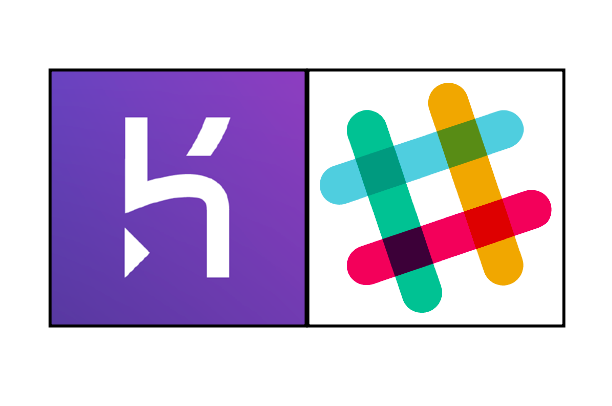In Talenox, we rely on Heroku to host our apps, and we use Slack to communicate. In this article, we show you how to quickly integrate Heroku status alerts into your company’s Slack channel(s).
What’s Heroku?
I think you might already know this, but let me just go on to explain anyway. Heroku is cloud platform as a service (PaaS) that enables developers to build and run applications. The Talenox software uses Heroku to run in the cloud. Heroku was acquired by Salesforce in 2010.
What’s Slack?
In case you already don’t know what Slack is, it’s a collaborative real-time messaging platform for teams.
As we are a 9-man (and woman) strong team, it’s important we establish proper communication channels to discuss everything from Product Development, to Finance, to Growth Marketing.
That being said, it’s essential to keep everyone in the know when anything happens, especially anything to do with our hosting platform, Heroku, since our software is running in the cloud.
RSS feeds
Luckily, Slack supports RSS Feeds, and Heroku status has RSS as well.
To subscribe to the status alerts inside Slack, go into your channel of choice, and type this:
/feed subscribe http://status.heroku.com/feed
What’s next?
That’s it!
Also, it doesn’t cost you any integration quota, if you are still using the free pricing!
Go integrate your Heroku status alerts into your team’s Slack now.
If you like this post, you may read more of such posts here:
How to Setup Static IP on Heroku